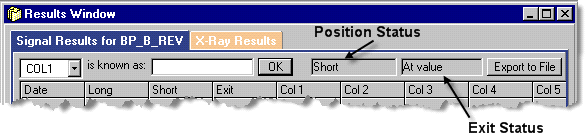
This field displays a status for every day of data, including entry and exit days. It will display one of the following six messages:
Too Soon: |
This message means that one or more indicators is still busy calculating its first non-zero data point (no trades are allowed until then). |
Neutral: |
The system is flat (not currently in a trade). |
Negative Data: |
Indicates the presence of negative data in a back-adjusted (futures) price data file (symbol). Mechanica requires non-negative data, and will not calculate indicators, nor enter or exit trades during periods of negative data. |
Long: |
A long trade is in progress. |
Short: |
A short trade is in progress. |
Wrong Side: |
Indicates the presence of a stop on the wrong side of the market. Entry occurs as soon as the wrong side condition is absent (provided an entry is still indicated). |
This field displays data only on the trade exit date, and will display one of the following four messages:
At Open: |
The trade exited on the Open. |
At Close: |
The trade exited on the Close. |
At Value: |
The exit price was hit, and the trade exited at this specific value, using either Buy/Sell Stop or Limit. |
Lock Limit: |
Mechanica has detected the condition H = L, and will not enter or exit a trade on a locked-limit day, when the instrument is futures. |