Parameter Stepping
Mechanica has the means to automatically adjust one or more parameter values within a user defined range and then display results based on the individual combinations.
| 1 | Edit your SIG and/or SIZ code to designate which values you want to step and the value range(s) you want to examine. Typically you will use this feature to step constants, function or indicator arguments, and dates. |
COL1 = ATR[30] 'original code
COL1 = ATR[{30, 10 ,80 ,2}] 'add stepping code between braces {}
'Default value is 30. Start with a value of 10. End at 80. Increment by 2 on each pass
Syntax: {Default, Start, End, Step}
| 2 | Stepping sessions are launched from a batch.SIG file which has "stepping=on" as the first instruction. To run a full working example open: |
\My Documents\Mechanica\Sample Rules\Signal Rules\#8913_Step_Batch.SIG
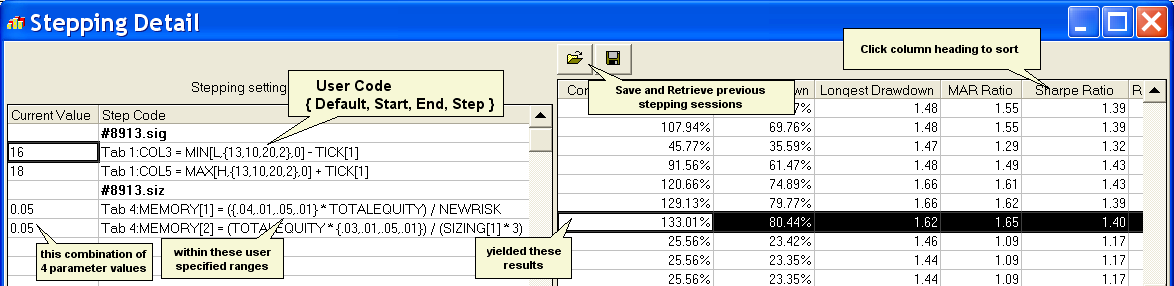
See also: