Before running the system, we need to save our system code for later use.
Remember, a SIG file is where the trade logic of your system resides on disk...once you save it. Just as .xls is the extension for Excel files, the extensions for Mechanica system files are .sig and .siz.
| 1 | Press Alt–F, S, G to save your SIG file. |
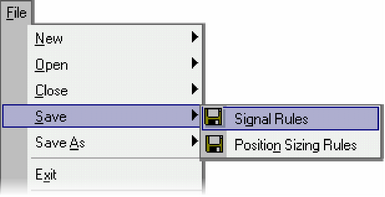
| 2 | When you choose Save, Signal Rules from the File menu (or click the icon shown on the toolbar below), you will be prompted for a file name. Type: “Lesson1” and press Save. Mechanica will automatically add the proper file extension (*.sig), and save your work to disk. |

| 1 | Now, save your Position Sizing Rules in the same manner. Choose Save, Position Sizing Rules from the File menu, or press Alt–F, S, N, and call this file Lesson1, also. Again, Mechanica will automatically add the proper file extension (*.siz). |

| • | Now that your work is saved, you are free to exit Mechanica. |