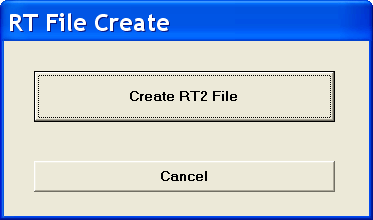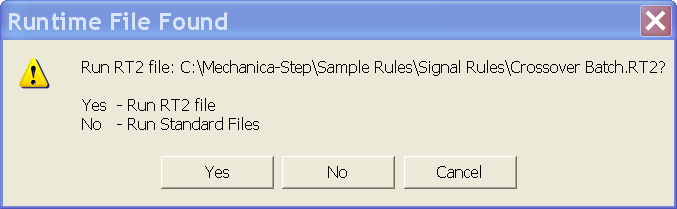|
Runtime files
| • | Save your SIG and SIZ code in non-readable format. |
| • | Your code can then be run by employees or other Mechanica users but not viewed by anyone. |
| • | Your code is hidden from unauthorized viewing because code does not exist in the RT file you create. |
| • | Potentially sell your systems to others as black boxes. |
| • | Have others generate trade sheets and work trade executions without knowing your system rules. |
| • | A Mechanica batch SIG file is required to create a file with extension RT2. |
| • | First Open a functioning Mechanica batch SIG file. |
| • | Press ALT + Bksp to launch RT file creation dialog. |
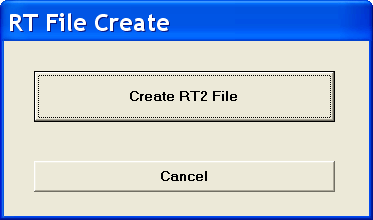
| • | If your batch file is named MyBatch.SIG the newly created RT file will be named MyBatch.RT2 and deposited in the same folder as the batch SIG file. |
| • | Next time MyBatch.SIG is launched a selection box will appear. |
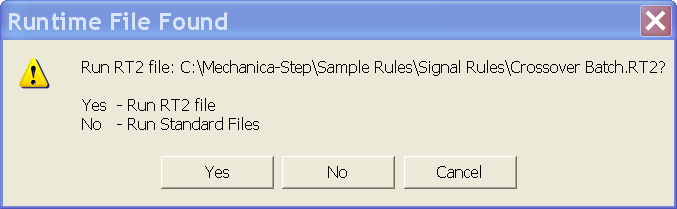
| • | Distribute MyBatch.SIG and MyBatch.RT2 together. The new user will launch MyBatch.RT2 from MyBatch.SIG. |
| • | RT files are Not simply encrypted waiting to be cracked or reverse engineered. They are uncrackable for all practical purposes. |
| • | An RT file compiled with Mechanica Pro can be run by the Standard Edition and vice versa even if it incorporates Pro's advanced features. |
| • | To use for OM operations create the RT files as above. Click the 'Process' button. |
|