Now, re-run the Signal Rules, and look at the lower left corner of your screen.
![]()
WAIT means that Mechanica is occupied and can conduct no other operations until the Signal Rules run is complete, at which point WAIT changes to Ready, and Mechanica emits a sound to confirm that the process is concluded. The blue progress bar indicates the progress of the run.
The next status item is Backtesting, which indicated the current mode of operation, followed by the Data Page name (Pinnacle_Futures), and the instrument being processed, which in this case is the British Pound (BP_B_REV). The last status box to the right (Processing Signal Rules), confirms the nature of the current operation (this box will display “Processing Sizing Rules” when the Position Sizing Rules are run). The three status boxes to the far right are Simultest On/Off, and today’s date.
This window grabs focus when the run is complete. Notice that the blue Signal Results tab serves as a status bar, and displays the file name of the last instrument run, the British Pound (BP_B_REV).
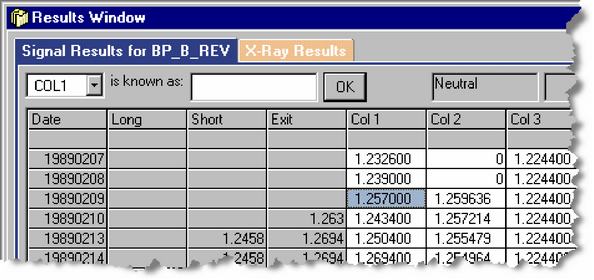
Its trade data is displayed in the spreadsheet-style Grid Results Window. The Grid displays a date for each data day, along with the associated trade status, and entry and exit price for that date. The subsequent cells are populated with the column values defined in your SIG file.
|
The Grid will only show the data for the last symbol tested. For instance, if you test your system on the symbols (price data files) DM.csv and SF.csv, the Grid will display data only for SF.csv. |